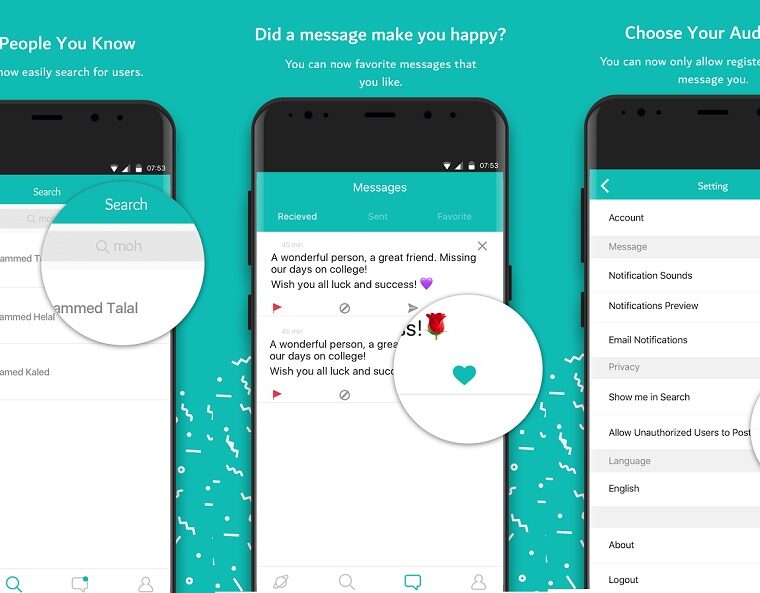Sarahah is a message service website/app where people can message anonymously. The name Sarahah means “honesty” in Arabic. Firstly, users need to register. On successful registration, users will be given a link which can be shared across their colleagues, friends or even post in social media so that one can message you anonymously.
After Kolaveri Why this Sarahah Sara-haha, Sara-haha di?
Well, Sarahah is not the first anonymous messaging app. There are plenty such apps in the app store or play store like Yik Yak, Secret, Whisper etc. However, sarahah started initially as an internal application of the company where employees could provide anonymous feedback about coworkers, seniors, reporting managers etc. For employees fearing they would get fired or escalated this was an amazing means of speaking out.
Ok Alright, then why is Sarahah in the market and why everyone is talking about it?
The website was first created by a developer named Zain al-Abidin Tawfiq in Saudi Arabia. As mentioned earlier it was an internal application. However, the developer (Zain al-Abidin Tawfiq) went an extra mile thinking this could be an amazing means of providing feedback at the personal level too and hence came up with the website open to all.
Sarahah was launched as the website in February 2017 in Saudi Arabia. It is available in English as well as Arabic. The website became popular in the Middle East and Africa.
To make it world famous in the app-era, the best way was to build it as an app and hence an app version of SARAHAH was launched on June 13, 2017. In no time the app was spreading like wild fire across the globe. This app has recently started gaining popularity in India after impacting middle east, Africa, Egypt and Saudi Arabia.
Currently, Sarahah app is available for android (on play store), iOS (on app store / iTunes), and Windows (Microsoft store) along with the website. The rise in popularity was pushed forward by Snapchat integration, which made it simpler and easier for Millennials and teenagers to use.
How to use Sarahah?
Step 1: Either download the app from the respective store or go to the website https://sarahah.com/. Have mentioned steps below for website:
Step 2: Click on the register link.
Step 3: Once registered, you will get a URL which you can share across to your friends, colleagues etc. But beware you can’t stop anyone from messaging anything.Once successfully registered, you can log in by clicking on the login URL.
Step 4: On successful login, you would be able to see the received, favorites and sent message section where you will get all the updates.
But before you start using don’t forget to go through the below URL of the Sarahah website.
- About Us
- Privacy
- Terms
How to use SARAHAH app effectively:
A lot of time we will be hesitant to say something to our friends or loved ones with an intention that we might end up hurting them or it would sound awkward. This app is one of the best ways to share your views, provide suggestions, comments etc to your friends, colleagues, boss or even use it for fun etc. without revealing your identity.
To your boss:
- You are a great boss but you lack leadership qualities. You must work on them.
- I respect you a lot but I don’t like the way you treat your employees. Suggest you improve on the same.
To your friends/colleagues:
- You are an amazing friend/colleague but please change your attitude towards taking my things without my permission.
- Don’t ask money with anyone unless it’s really emergency
- Don’t be stingy and always rely on others treat. Learn to spend as well
With great power comes a lot of problems. A lot of people are misusing by sending nasty, vulgar messages. With many people sharing their URL in social media; few are even threatening people with racist, death and rape threats as well. The business insider says about sarahah being called breeding ground for hate.
Can you find out who messaged you in SARAHAH?
Strictly NO.
There a lot of websites (e.g. http://www.sarahahspy.ga, sarahahexposed.com) etc which claims to reveal the identity of the person who sent the message but as per the sarahah’s official website and their twitter account, there is no news about revealing the senders’ details as of now.
However, they are working on a feature where you can directly reply to the person who messaged you.
For some reasons if you still want to figure out the sender there are three options:
- Common sense/smartness: If you have sherlock holmes’ skills in you then I am sure you can guess people out.
- Hack the sarahah database: The toughest way to find out is to get an access to the sarahah database. Once you succeed in that, then search by username and see the message received and check for the username/email id attached to that particular message.
- Cyber police: This is a risky business but however if you are receiving some death/rape threats or anything really sensitive and risky, then the police can register a complaint and try to track back.
None the less, Sarahah as a company/product is running a very good business as of now. A lot of such apps have always existed from time to time but most of them short lived. Sarahah is an app which perfectly hit the point of right time to market. A 5.02 MB app in you android store having approximate 10 million downloads is surely worth a try.
For all the updates on Sarahah you can follow their social media pages:
- Twitter: https://twitter.com/Sarahah_com
- Instagram: https://www.instagram.com/sarahah_com/
- Facebook: https://www.facebook.com/sarahahcom
Also, read: